Create Stunning Portraits and Engaging Videos With Constant Light
CLASS MATERIALS
For years constant lights have been reserved for video and film production only. But things have changed dramatically in a short amount of time. Using state-of-the-art LED lights, you can create stunning portraits, freeze motion, and create video content. You no longer need two lighting systems.
In this class, Mark Wallace explains the different types of constant light, uses hands-on demonstrations to show you how to control light, and creates many of his favorite lighting styles.
Mark explains the different types of light fixtures and light modifiers to help you make an informed decision when purchasing your lights. This class is perfect for anyone who wants to create interesting portraits and videos using LED lights.
Beginner to Intermediate portrait photographers
Anyone looking to use constant light for still photography as well as video
Photographers looking to expand their creative horizons by using new tools
LESSONS
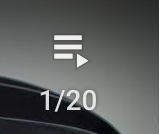
Click to see a summary of each lesson. To go to a specific lesson, click the playlist button on the top right-hand side of the video player, and select the lesson you’d like to watch.
Mark Gives an overview of the class and the topics we’ll be covering. Mark also introduces the production team and explains how to download the bonus materials for the class.
Mark explains the different types of constant light, commonly used lighting fixtures, and explains the differences between Tungsten and LED lights.
COB, SMD, DIP… what do these mean? Mark explains the different types of LED lights and the benefits of each.
We take a closer look at controlling the brightness of our lights. Controls for Tungsten and LED lights work in different ways, and Mark explains the differences. Mark explains ways to change the color temperature of constant lights. Finally, Mark reviews the basic controls of common LED lights.
In this session, we explore the differences between constant light and flash photography. Mark explains the pros and cons of each system and discusses scenarios that will only work with constant light.
Deciding which lights to buy can be confusing. One of the most significant considerations is the output of the light. In this session, Mark compares various lights and light modifiers to see how they compare.
You can freeze motion with a fast shutter speed when shooting with constant lights. However, you need to consider a few things: ISO values, noise in the image, focusing, and the quality of light. In this session, Mark explains all of these things and while shooting a dramatic portrait.
You can mix Red, Green, and Blue to create any color you want. In most cases, this is a great way to add a splash of color to your scene. However, there are some instances when you’ll need an old fashion gel for color correction.
A Fresnel lens is a particular type of lens that is used a lot with constant light fixtures. In this session, Mark explains what a Fresnel lens is and why it’s one of his favorite lighting tools.
Hard reflectors, barn doors, grids, softboxes, and more! In this session, Mark compares different light modifiers and explains why you would use each one. Mark also takes a look at a few specialized lights and describes their shape and function.
This simple two-light setup is excellent for portraits. By adjusting the size of the lights and the types of light used, Mark is able to get similar results with different gear.
Kicker lights are great for adding depth to a portrait. They can be soft and delicate or hard and dramatic. In this lighting setup, Mark uses soft and hard light to illustrate the differences.
Mark uses a Fresnel lens and soft, wrap-around light to create a beautiful portrait. The effect is achieved by pointing the Frenel at the camera and shining light into the lens. It takes some practice, but the results are worth it.
Mark uses shallow depth of field, color temperature shifts, high ISO, and post-production to create a cinematic-looking portrait.
Mark uses LED tubes to create beautiful headshots with interesting catchlights in the model’s eyes.
Mark combines a translucent material with a Fresnel backlight to capture silhouettes of our model. Mark changes the look of the silhouettes by changing the focus, distance, and light modifiers on the key light.
Mark creates some scenes for video using the FX settings on his LED lights. Using various settings, he can make light that appears to be coming from a TV, a bad light bulb, a police car, and a lightning storm.
Mark gives his final thoughts and shares some additional learning resources.
